Authorization

Hotmart
Prerequisites
Before creating a Hotmart credential, you need to obtain OAuth2 credentials (Client ID and Client Secret) from your Hotmart Developers account. The OAuth2 credentials are required for 2-legged OAuth2 authentication with the Hotmart API.
To obtain your OAuth2 credentials, follow these steps:
-
Sign in to your Hotmart account and navigate to Tools > Developer Credentials in your account dashboard.
-
Click Create Credential to create a new application credential. Provide a descriptive name for your credential to help identify it later.
-
Select the appropriate environment for your credential:
- Sandbox: Use this environment for testing and development purposes. Sandbox credentials allow you to test API integrations without affecting production data.
- Production: Leave this unchecked if you want to use the credential in production. Production credentials have access to real account data and transactions.
-
After creating the credential, you will receive:
- Client ID: A unique identifier for your application
- Client Secret: A secret key that must be kept confidential
- Basic Token: An alternative authentication method (not used for OAuth2)
The Client ID and Client Secret are used for 2-legged OAuth2 authentication, which uses the client credentials flow to obtain an access token. This authentication method is suitable for server-to-server communication where user interaction is not required. The access token is then sent in the Authorization header with the Bearer prefix for all API requests to the Hotmart API. The Hotmart API provides access to various resources including subscriptions, sales, products, members areas, and affiliate data. For detailed information about OAuth2 credential setup, authentication flows, and available API endpoints, refer to the Hotmart API authentication documentation and Hotmart API overview.
Create a Hotmart Credential
- To create a new Hotmart credential, after selecting the data source/destination type, click the Add Credential tile to open the Add New Credential overlay.
New Credential Overlay – Hotmart
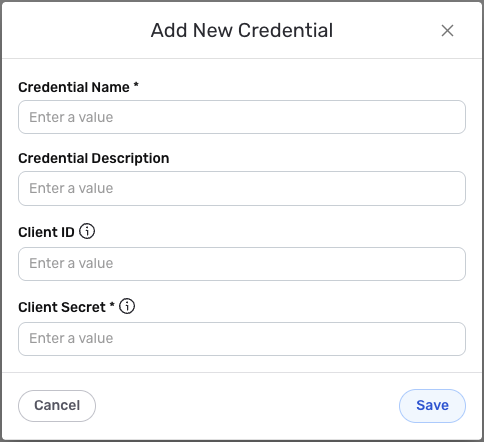
Credential Name & Description
-
Enter a name for the credential in the Credential Name field and a short, meaningful description in the Credential Description field.
Resource descriptions are recommended but are not required. They should be used provide information about the resource purpose, data freshness, etc. that can help the owner and other users efficiently understand and utilize the resource.
OAuth2 Authentication
Hotmart uses 2-legged OAuth2 authentication with the client credentials flow. This authentication method is designed for server-to-server communication where user interaction is not required. The Client ID and Client Secret are used to obtain an access token, which is then used to authenticate API requests to the Hotmart API.
-
Enter your Hotmart Client ID in the Client ID field. This is the Client ID you obtained from your Hotmart Developers application settings (Tools > Developer Credentials). The Client ID is a unique identifier for your application and is used along with the Client Secret to obtain an access token for API authentication. The Client ID is not sensitive and can be shared, but it should be kept secure to prevent unauthorized use.
-
Enter your Hotmart Client Secret in the Client Secret field. This is the Client Secret you obtained from your Hotmart Developers application settings. The Client Secret is used along with the Client ID to obtain an access token for API authentication. The Client Secret is sensitive information and must be kept confidential.
Keep your Client Secret secure and do not share it publicly. The Client Secret provides access to your Hotmart account data and should be treated as sensitive information. If your Client Secret is compromised, you should immediately regenerate it in your Hotmart Developers application settings. Your Hotmart Client Secret can be found in your Hotmart Developers application settings (Tools > Developer Credentials) where you manage your application credentials. The Client Secret is used along with the Client ID to obtain an access token using the 2-legged OAuth2 client credentials flow. Nexla automatically obtains and refreshes the access token as needed. The access token is valid for a limited time and is automatically refreshed when it expires. For detailed information about finding your Client Secret, setting up OAuth2 credentials, and managing access tokens, see the Hotmart API authentication documentation.
Save the Credential
-
Once all of the relevant steps in the above sections have been completed, click the Save button at the bottom of the overlay to save the configured credential.
-
The newly added credential will now appear in a tile on the Authenticate screen during data source/destination creation and can be selected for use with a new data source or destination.