Using Schema Templates
This article provides information on using schema templates in Nexla. Schema templates can be used to ensure that created Nexsets conform to a predefined, consistent schema—for example, this is often required when the Nexset will be sent to an API destination.
For information about how to create schema templates, see the Create a New Schema Template article.
1. What Do Schema Templates Do?
Schema templates function to provide visual guidance during Nexset creation, rather than creating attribute mappings. In data flows with destinations that require Nexsets to comply with a predefined schema, Nexset creation can be susceptible to user errors that cause inconsistencies. These can be easily avoided by using schema templates.
Schema templates are not automatically enforced on any Nexset, including newly created and existing Nexsets. This means that users can choose whether to adhere to all or a portion of a selected template when creating a new Nexset. This also means that schema templates can be modified at any time without risking any impacts to existing Nexsets and data flows.
2. Apply a Schema Template
- In the Nexset Designer, expand the Output Schema Templates window located at the bottom of the Nexset Output panel (right-hand panel).
For more information about the Nexset Designer and how to access it, see the Nexset Designer Overview article.
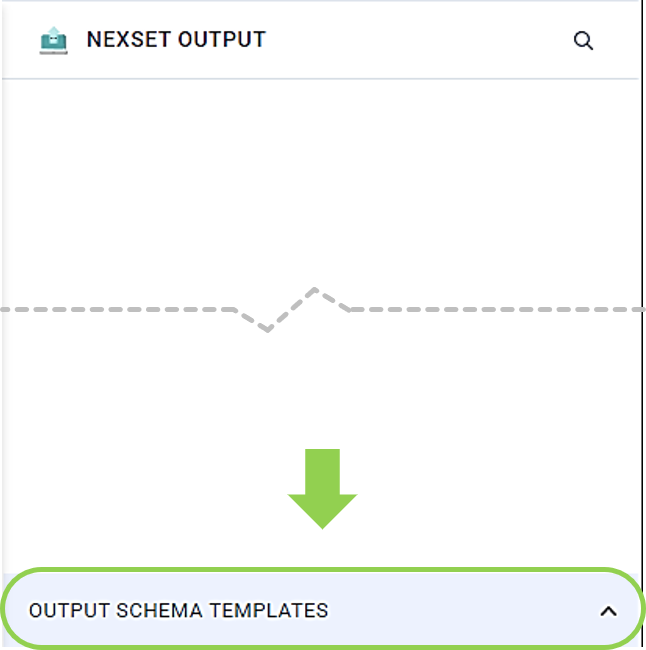
- Select the desired schema template from the pulldown menu.
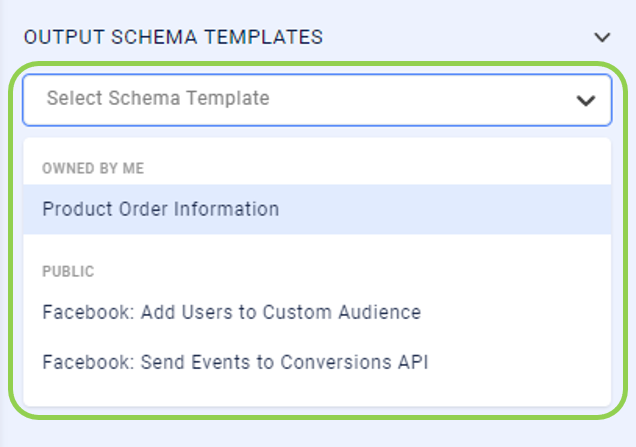
- Once a schema template is selected, the Output Schema Templates window will display all attributes contained in the template that have not yet been mapped to the current output Nexset.
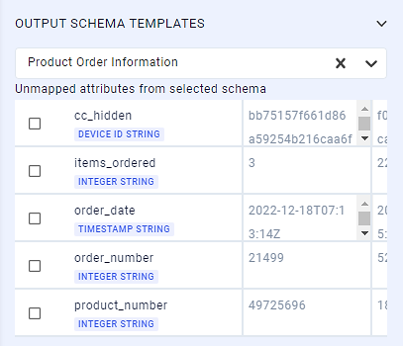
- Transform the input Nexset attributes according to the template requirements by creating transform rules in the Nexset Rules panel (center panel).
For information about using Nexla and the Nexset Designer to transform Nexsets, see the articles in the Transformations section of the Help Center.
- As shown in the example below, once a Nexset rule that produces an attribute included in the schema template is added, the corresponding attribute is removed from the list of unmapped attributes in the Output Schema Templates window.
Template attributes for which transform rules have been added are removed from the list after clicking
.
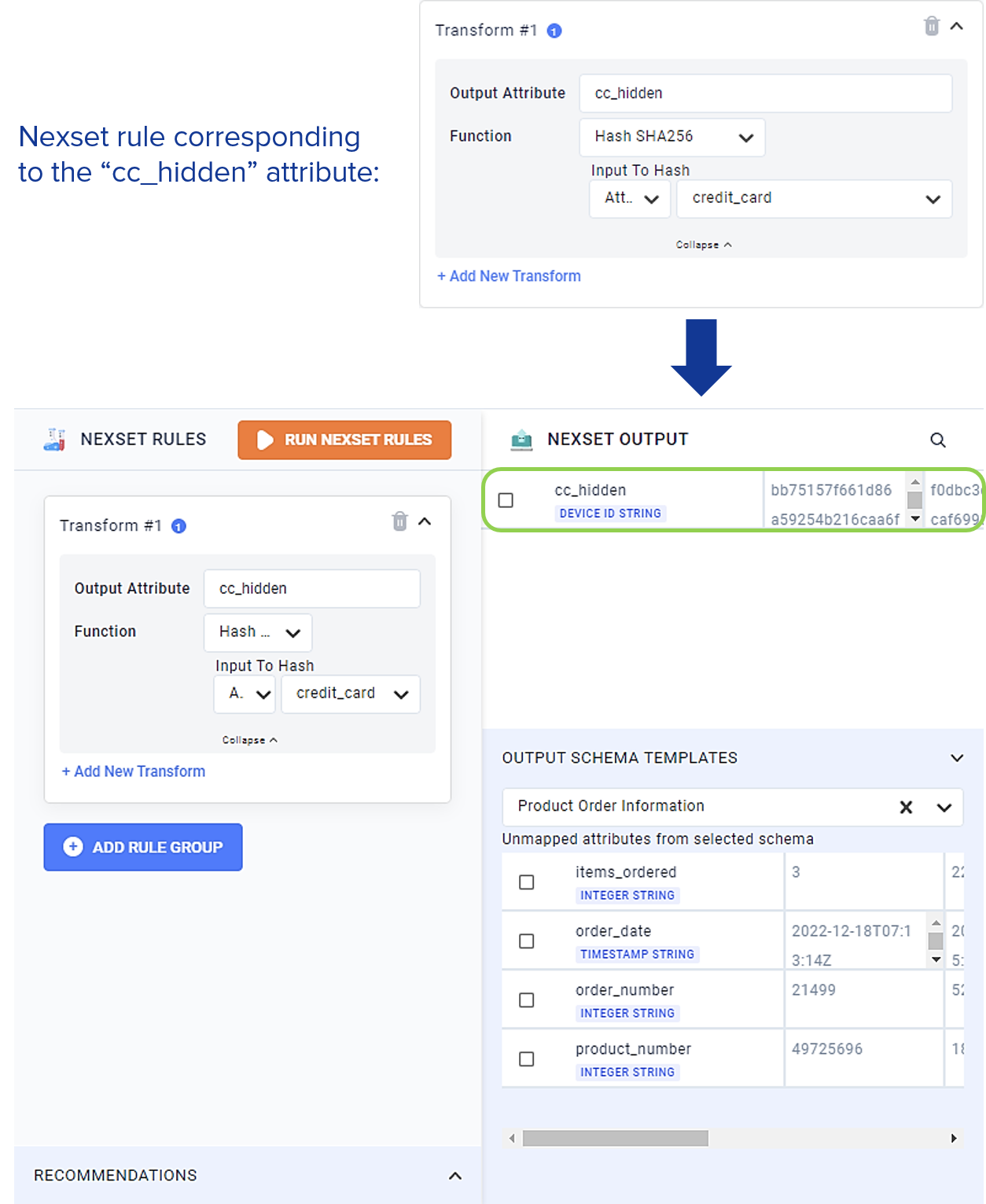
- Once all necessary schema template attributes have been added to the output Nexset, click
to save the transformation, or click
to save the transformation and close the Nexset Designer.