Working with Text Files & Delimiter-Separated Values
Nexla supports delimiter-separated data formats. In addition to file extension, Nexla also analyzes file content to detect delimiters and escape characters. You can also explicitly configure Nexla to recognize a delimiter for any text file.
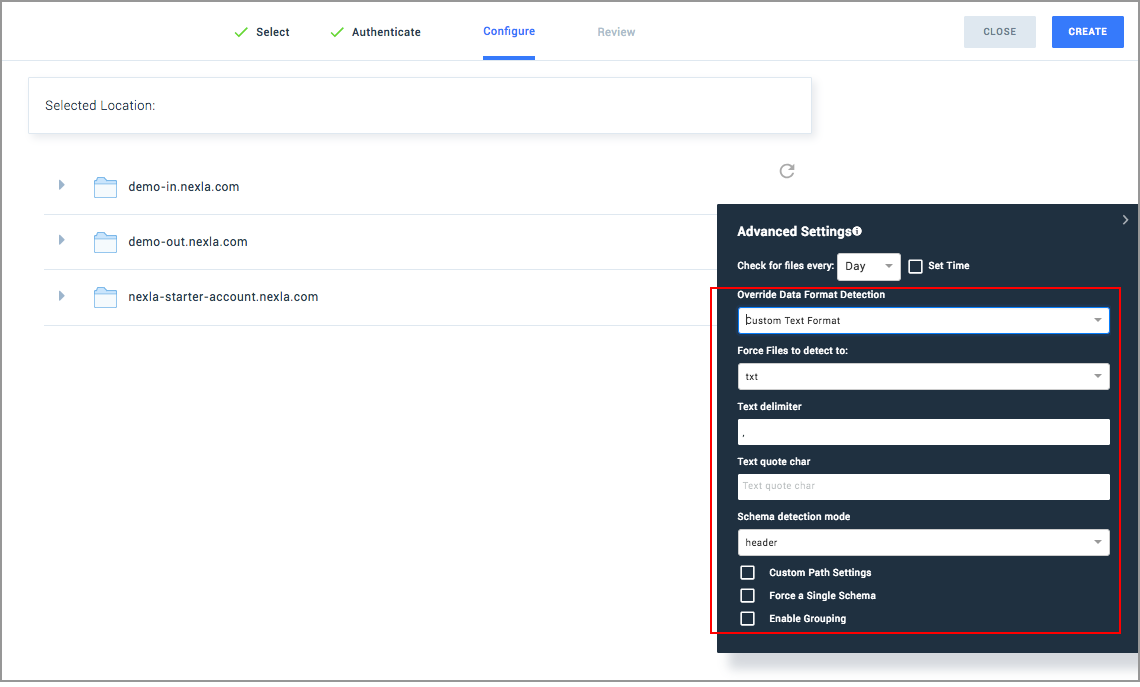
When connecting to a data source:
1. Click on Advanced settings.
2. Select Custom Text Format from the Override Data Format Detection dropdown_._
3. From the Force Files to detect to dropdown, select “txt”.
4. Type the delimiter character under Text delimiter.
No Headers in file: If your files do not have headers, under “Schema detection mode,” you must select “generated.”
Fixed width or no-delimiter files: For text files without delimiters, input "\n" as a new-line delimiter to consider the entire line as a single attribute. This will force Nexla to read the entire line as one attribute when it constructs the schema. Thereafter, you can use string transformations in the dataset transform step to split out each attribute into specific data fields.