Overview of Macros in Nexla
Articles in this section provide instructions for using Nexla macros to input variables into text fields, URLs, API calls, and other fields in Nexla.
Macros Available in Nexla
In Nexla, macros allow users to include variables related to Nexsets and data flows in text fields, URLs, API calls, and other applications.
Several categories of macros are available for use in Nexla, and more information about each category is provided below.
System Macros
These macros correspond to Nexla's pre-built functions, such as date/time macros.
-
Date/time macros can be used to specify relative times, such as now, yesterday, tomorrow, etc. Users can select the date format used in system macros from the associated Date Format for Date/Time Macros pulldown menu.
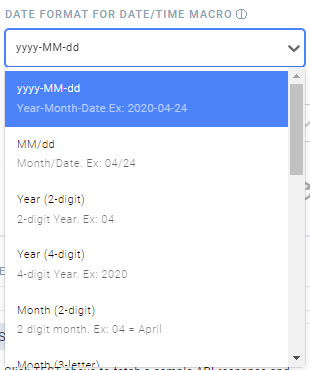
-
Mathematical operations can be used to specify any relative time, and users can select the time unit used in these mathematical operations from the Time Unit for Operations menu.
For example,
\{now-5\}would indicate 5 days ago when "Day" is selected.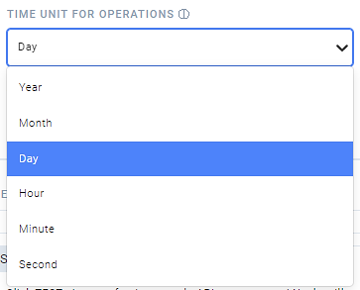
Metadata Macros
These macros correspond to information about the data contained in a Nexset. They can be used in API calls, output filenames, custom headers for output files, and other applications.
To use metadata macros, the corresponding metadata attributes must be included in the selected Nexset. For information about adding metadata macros to Nexsets, see How to Add Metadata to a Nexset.
Lookup Column-Value Macros
These macros are variables representing the values of key columns in Nexla static or dynamic lookups.
API-Response Macros
These macros correspond to response values from an API source and are used in chained API calls.